Cron
To configure cron jobs you need at least push access to the repository.
Add a new cron job
-
To create a new cron job adjust your pipeline config(s) and add the event filter to all steps you would like to run by the cron job:
steps:
- name: sync_locales
image: weblate_sync
settings:
url: example.com
token:
from_secret: weblate_token
+ when:
+ event: cron
+ cron: "name of the cron job" # if you only want to execute this step by a specific cron job -
Create a new cron job in the repository settings:
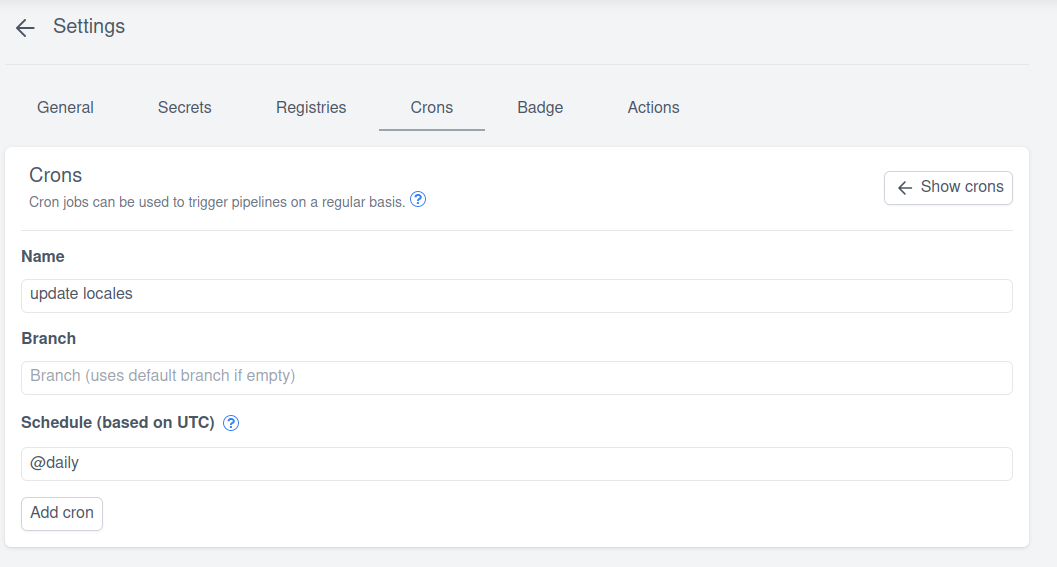
The supported schedule syntax can be found at https://pkg.go.dev/github.com/gdgvda/cron#hdr-CRON_Expression_Format. If you need general understanding of the cron syntax https://it-tools.tech/crontab-generator is a good place to start and experiment.
Examples:
@every 5m,@daily,30 * * * *...