Project settings
As the owner of a project in Woodpecker you can change project related settings via the web interface.
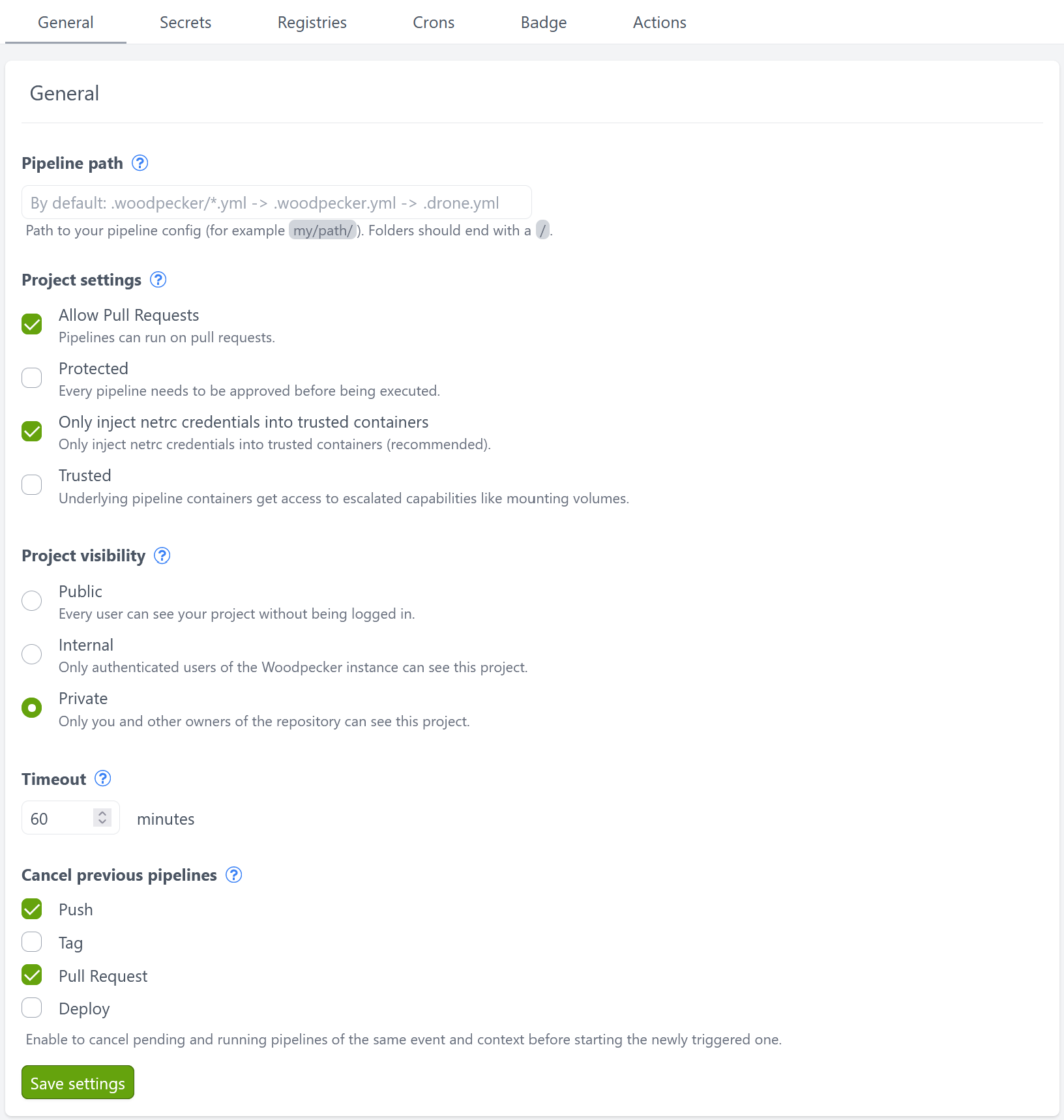
Pipeline path
The path to the pipeline config file or folder. By default it is left empty which will use the following configuration resolution .woodpecker/*.yml -> .woodpecker/*.yaml -> .woodpecker.yml -> .woodpecker.yaml. If you set a custom path Woodpecker tries to load your configuration or fails if no configuration could be found at the specified location. To use a multiple workflows with a custom path you have to change it to a folder path ending with a / like .woodpecker/.
Repository hooks
Your Version-Control-System will notify Woodpecker about events via webhooks. If you want your pipeline to only run on specific webhooks, you can check them with this setting.
Project settings
Allow pull requests
Enables handling webhook's pull request event. If disabled, then pipeline won't run for pull requests.
Protected
Every pipeline initiated by an webhook event needs to be approved by a project members with push permissions before being executed. The protected option can be used as an additional review process before running potentially harmful pipelines. Especially if pipelines can be executed by third-parties through pull-requests.
Trusted
If you set your project to trusted, a pipeline step and by this the underlying containers gets access to escalated capabilities like mounting volumes.
Only server admins can set this option. If you are not a server admin this option won't be shown in your project settings.
Only inject Git credentials into trusted clone plugins
The clone step may require Git credentials (e.g. for private repos) which are injected via netrc.
By default, they are only injected into trusted clone plugins listed in the env var WOODPECKER_PLUGINS_TRUSTED_CLONE.
If this option is disabled, the Git credentials are injected into every clone plugin, regardless of whether it is trusted or not.
This option has no effect on steps other than the clone step.
Project visibility
You can change the visibility of your project by this setting. If a user has access to a project he can see all builds and their logs and artifacts. Settings, Secrets and Registries can only be accessed by owners.
PublicEvery user can see your project without being logged in.InternalOnly authenticated users of the Woodpecker instance can see this project.PrivateOnly you and other owners of the repository can see this project.
Timeout
After this timeout a pipeline has to finish or will be treated as timed out.
Cancel previous pipelines
By enabling this option for a pipeline event previous pipelines of the same event and context will be canceled before starting the newly triggered one.